Revolutionizing Education: 10 Free AI-Powered Tools Every Educator Should Know
step inTO artificial intelligence
In the ever-evolving world of education, teachers find themselves facing a growing list of demands, particularly in the age of digital learning. As technology increasingly integrates into our classrooms, AI-powered tools have become our trusty companions, helping to streamline tasks, boost efficiency, and uphold the quality of educational materials. In this blog post, we’re about to dive into a treasure trove of ten free AI checkers, designed to cater specifically to teachers. From grammar and plagiarism checks to delivering personalized feedback and simplifying the grading process, these tools have got your back!

Grammarly: Your Grammar Guardian
This AI-powered writing assistant is a game-changer for both teachers and students. It’s like having your own personal grammar guardian, always at the ready to correct spelling, punctuation, and grammar errors. While some advanced features require a premium subscription, the free version offers essential proofreading capabilities.
Pros: Exceptional grammar and spelling checks ensure error-free content.
Cons: The free version may lack advanced features that some educators may need.

ProWritingAid: Elevate Your Writing
ProWritingAid is a comprehensive writing and grammar checker that empowers educators with insights into grammar, style, and readability. It’s a valuable tool for teachers, even though the free version has some limitations.
Pros: Comprehensive grammar and style analysis enhances writing quality.
Cons: The learning curve for new users can be steep.
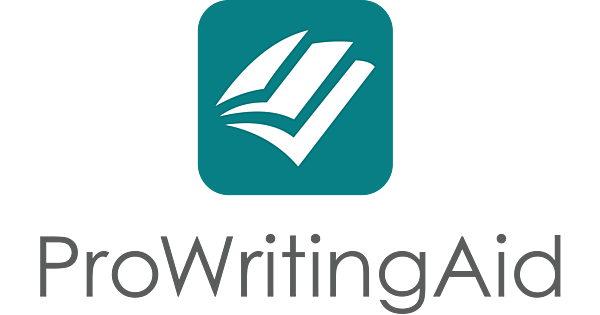
Copyscape: Fighting Plagiarism
Preventing plagiarism is crucial in education, and Copyscape is the AI tool to help you do just that. It allows teachers to identify any plagiarized content in students’ work. The free version permits checking individual URLs for plagiarism.
Pros: Effective plagiarism detection safeguards academic integrity.
Cons: The tool is limited to online plagiarism checks.

Quillionz: Quizzes Made Easy
Quillionz is a powerful AI-powered question generation tool that transforms text into questions. Teachers can quickly create quizzes, assignments, and study materials using this free tool, which seamlessly integrates with Google Docs.
Pros: Rapid question generation simplifies quiz and assignment creation.
Cons: Manual editing may be required for question quality.

Hemingway Editor: Simplify and Clarify
The Hemingway Editor is your partner in achieving clear and concise writing. It highlights complex sentences, passive voice, and adverbs, offering suggestions for simplification.
Pros: Identifies complex sentences and passive voice, simplifying text.
Cons: The tool’s applicability may vary depending on writing style.
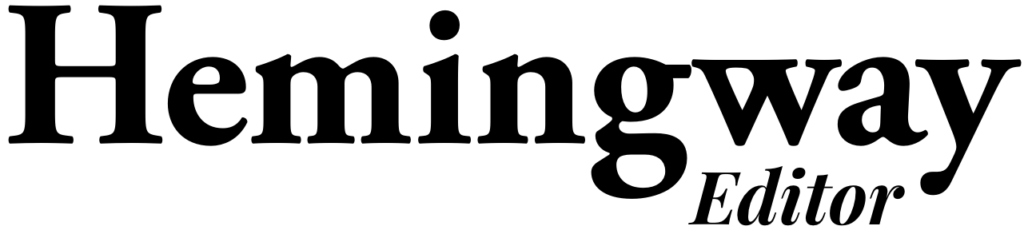
Google Classroom: Your Virtual Classroom Assistant
Google Classroom integrates AI to streamline various classroom activities. This free tool helps teachers manage assignments, provide feedback, and foster communication with students. While it has a bit of a learning curve, it’s a valuable asset for educators.
Pros: Streamlines assignment management and fosters student-teacher communication.
Cons: It has a learning curve, and some advanced features may be missing.
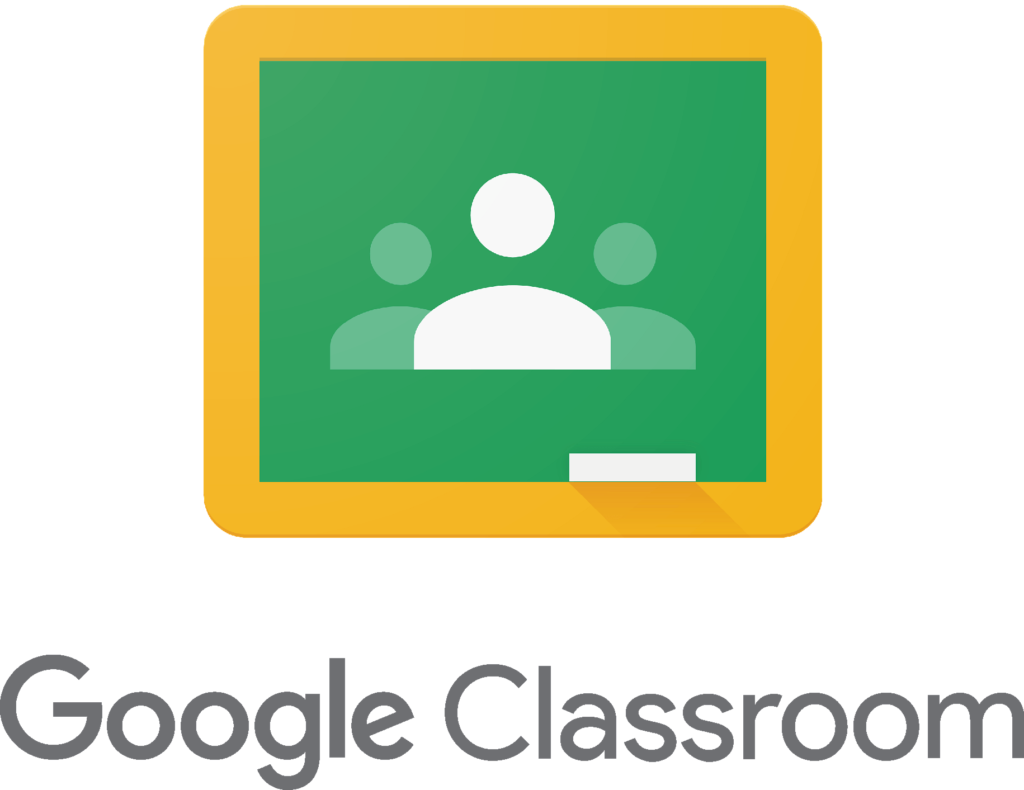
Readable.io: Make Content Accessible
Ensuring that your content is accessible to all students is vital. Readable.io is an excellent tool for educators who want to assess the readability of their text. The free version offers basic readability analysis.
Pros: Text readability analysis ensures content accessibility.
Cons: The tool may not cover all aspects of content quality.

Slick Write: Real-Time Writing Improvement
Slick Write is a free online tool that provides real-time grammar checking, style analysis, and readability statistics. It’s a must-try for teachers and students looking to enhance their writing skills.
Pros: Real-time grammar checks and readability analysis enhance writing.
Cons: Some features are limited in the free version.

PaperRater: Grammar, Plagiarism, and More
PaperRater combines grammar and plagiarism checks, making it a valuable asset for teachers reviewing students’ assignments. It also offers readability analysis and vocabulary suggestions.
Pros: Combines grammar and plagiarism checks for comprehensive assessment.
Cons: The free version has usage restrictions and may not catch all instances of plagiarism.

Gradescope: Streamline Grading
Grading can be time-consuming, but Gradescope simplifies the process. The free version, although limited, allows educators to streamline grading and provide students with valuable feedback.
Pros: Streamlines grading and facilitates collaborative grading.
Cons: The free version may have limitations and may require adjustments to fit specific grading needs.


Thank you for your sharing. I am worried that I lack creative ideas. It is your article that makes me full of hope. Thank you. But, I have a question, can you help me?
Your point of view caught my eye and was very interesting. Thanks. I have a question for you.
Your article helped me a lot, is there any more related content? Thanks!
Your point of view caught my eye and was very interesting. Thanks. I have a question for you.
Your article helped me a lot, is there any more related content? Thanks!
Can you be more specific about the content of your article? After reading it, I still have some doubts. Hope you can help me.
Thanks for sharing. I read many of your blog posts, cool, your blog is very good. https://accounts.binance.com/pl/register?ref=YY80CKRN
I don’t think the title of your article matches the content lol. Just kidding, mainly because I had some doubts after reading the article.
I don’t think the title of your article matches the content lol. Just kidding, mainly because I had some doubts after reading the article.
Yo, pkr777 is my go-to spot lately. Quick payouts and the games are actually pretty fun. Give it a shot! Check it out here: pkr777
1eegame, huh? Never heard of it but always down for a new spot to grind. Someone told me their slots are fire. Gotta take a peek. Let’s get this bread! 1eegame
Sbobetsvip, my friends swear by it for their sports bets. They say the odds are good and the payouts are quick. Gonna give it a try myself! Check it out: sbobetsvip.
Kính mời quý khách gia nhập cộng đồng 188v vom để trải nghiệm sự khác biệt từ một thương hiệu giải trí tầm cỡ quốc tế với dịch vụ hoàn hảo. TONY12-30
Goal11app, alright, downloading now! Heard good things. Let’s see what you’ve got. If you are interested, check it out goal11app.
888slot có hệ thống cảnh báo chơi có trách nhiệm – giúp bạn kiểm soát thời gian và ngân sách, tránh nghiện cược. TONY01-04H
Can you be more specific about the content of your article? After reading it, I still have some doubts. Hope you can help me.
Hey, 7777x is alright! It’s got a decent vibe and a few games I enjoyed. Nothing too crazy, but good for a casual session. Have a look: 7777x
Thank you for your sharing. I am worried that I lack creative ideas. It is your article that makes me full of hope. Thank you. But, I have a question, can you help me?
Your point of view caught my eye and was very interesting. Thanks. I have a question for you. https://accounts.binance.info/ru/register-person?ref=O9XES6KU