The Best Method To Record Lessons For Students
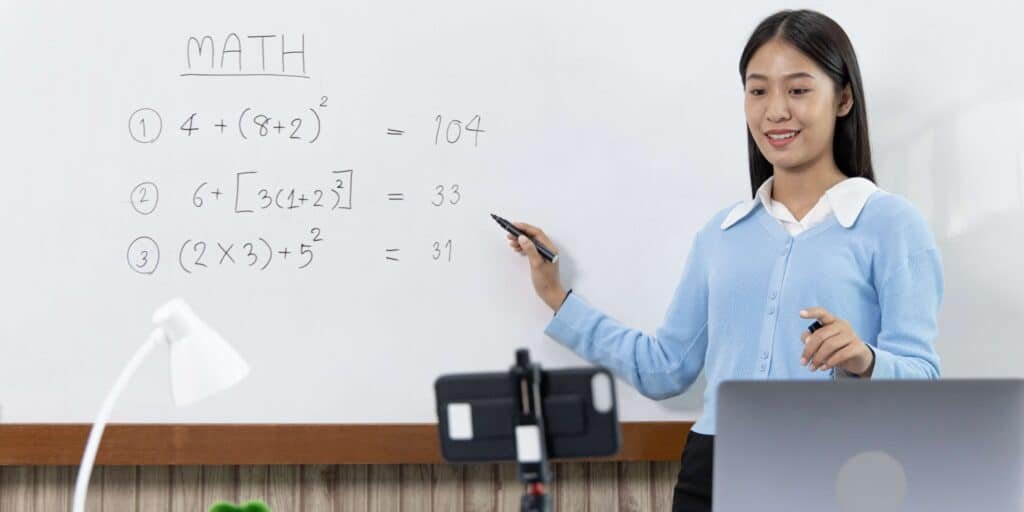
Teachers are surpassing unanticipated barriers by filming video classes and sharing them with students in an effort to identify the innovative and most successful method to online learning. For students who missed class or who wish to review the material and learn at their own pace, recorded video courses are incredibly helpful.
Why Should Teachers Use Videos In The Classroom?
It gives pupils a sense of motivation and engagement by letting them learn at their own speed. Instead of verbally commenting on students’ work, teachers might use videos to provide individualized feedback. When absent or studying for exams, students can watch videos again whenever and wherever they like.
Best Tools For Teachers To Create Videos In Minutes
You may easily produce and edit videos using the variety of internet tools for video creation and editing that are available.
Tip: Maximizing students’ engagement can be achieved by planning your lecture’s content and creating the slides in advance. Structure your presentation material so that your audience will remember it better.
#1 Method: A camera, a whiteboard, and a marker
Use a traditional whiteboard when instructing, and mount your phone either on a tripod, a stack of books, or a table or desk such that it can be steady while still getting a clear picture of you. Teachers can be seen writing on the board, explaining things, and erasing it under decent lighting.Mobile phones have shown themselves to be a good contender for documenting the pandemic’s lessons. The downside of this type of setup is that the teacher and board cannot fit together in a frame due to image size restrictions. The content on the whiteboard can occasionally be difficult for students to see, which can hinder their ability to learn.
#2 Method: Screen Recording
Start your lesson by turning on the monitor recorder on your tablet, iPad, or laptop. Using a pen or a tablet makes it much simpler to convey ideas. Record your explanations, then write or annotate them as you go.
#3 Method: TutorPluss
Write, draw, and teach from your TV by placing the TutorPlus device on top of the TV, connecting it to the laptop through USB, and then connecting the laptop to the TV via HDMI, the display is transformed into a touch screen that can be operated using a pen.
Live the best life you can.
Receive specially curated lifestyle articles and delivered weekly. Get updates, special offers, education trends and more! We promise not to use your email for spam. You can unsubscribe anytime.
By signing up, I agree to the Terms & to receive emails from Brainstream Help.
Related Articles
Exploring AI Website Builders: A Comprehensive Review
In the landscape of website development, the integration of Artificial Intelligence (AI) has revolutionized the way websites are created. AI-powered website builders have gained significant
Unlocking Creativity: AI Idea Generators in Content Creation
In the era of digital content, the demand for fresh and engaging ideas is insatiable. AI-powered idea generators have risen to prominence as indispensable tools
Exploring the World of Passive Income AI Sites
In the ever-evolving landscape of online income generation, Passive Income AI platforms have become a lucrative pursuit for individuals seeking to augment their financial portfolios.
Side Hustle For Teachers: Discover More Ways to Earn!
Teaching is an incredibly rewarding job, no doubt about it. But let’s face it, many educators out there are on the lookout for extra ways
Having Fun With Sight Words!
Learning sight words for kids: A fun and easy way to improve reading skills Sight words are words that can be recognized immediately without having
Nurturing Numerical Fluency: An In-Depth Look at the Kindergarten Numbers Fun Workbook
Learning to write numbers is an important developmental milestone for children. It is a skill that they will use throughout their lives, both in school
Was this article helpful? Share your feedback.
© 2022 All Rights Reserved.

Thanks for sharing. I read many of your blog posts, cool, your blog is very good.
Your article helped me a lot, is there any more related content? Thanks!
Can you be more specific about the content of your article? After reading it, I still have some doubts. Hope you can help me.
I don’t think the title of your article matches the content lol. Just kidding, mainly because I had some doubts after reading the article.
I don’t think the title of your article matches the content lol. Just kidding, mainly because I had some doubts after reading the article.
Thank you for your sharing. I am worried that I lack creative ideas. It is your article that makes me full of hope. Thank you. But, I have a question, can you help me?
Thanks for sharing. I read many of your blog posts, cool, your blog is very good.
Your point of view caught my eye and was very interesting. Thanks. I have a question for you.
Your article helped me a lot, is there any more related content? Thanks!
Thanks for sharing. I read many of your blog posts, cool, your blog is very good.
Can you be more specific about the content of your article? After reading it, I still have some doubts. Hope you can help me. https://www.binance.com/si-LK/register?ref=V2H9AFPY
Can you be more specific about the content of your article? After reading it, I still have some doubts. Hope you can help me. https://www.binance.com/fr/register?ref=GJY4VW8W
Thank you for your sharing. I am worried that I lack creative ideas. It is your article that makes me full of hope. Thank you. But, I have a question, can you help me?
I don’t think the title of your article matches the content lol. Just kidding, mainly because I had some doubts after reading the article.
Thank you for your sharing. I am worried that I lack creative ideas. It is your article that makes me full of hope. Thank you. But, I have a question, can you help me? https://www.binance.com/register?ref=P9L9FQKY
777cbgame… Anyone up for some matches? Hit me up if you are! Start gaming 777cbgame
Khi người chơi mới đăng ký và nạp tiền lần đầu, họ sẽ nhận ngay 10% số tiền nạp, 188v battery tối đa lên đến 18.000.000 VNĐ. Để đảm bảo tính minh bạch, người chơi cần hoàn thành ít nhất 20 vòng cược trước khi rút tiền. TONY12-11A
Yo, check out 7game6. Been playing there lately and it’s got some decent slots and a few live games. Nothing too crazy but solid for a casual spin. Just sayin’!
Trying to find a reliable link for Xin88 and found xin88link! Hopefully, I will get lucky. Check them out at: xin88link
Heard from a buddy about yonobet213. He said the bonuses are pretty sweet. I’m gonna check it out and report back. Maybe you should too: yonobet213
Yo, check out tv8820! Seriously, I was looking for some new entertainment options, and these guys totally delivered. Easy to navigate, lots of content, and no annoying lag. Definitely worth a look. tv8820
Your point of view caught my eye and was very interesting. Thanks. I have a question for you. https://www.binance.info/uk-UA/register?ref=XZNNWTW7